everyday I learn something new....I take my past experiences and habits, find the good in them, and apply them to my life now. Ive forgiven myself for my mistakes. And now mistakes are fewer and farther between!! ive accepted myself. ive dealt with my losses. now its time to move forward, taking baby steps to a better me!!!!
Forum Thread: chAnge mY LifE
- Hot
- Results
-
 News:
Hackers Have 92% Success Rate Hacking Gmail on Android
News:
Hackers Have 92% Success Rate Hacking Gmail on Android
-
 The Sweet Smell of Success:
DIY Smoke Mix with Sugar and Potassium Nitrate
The Sweet Smell of Success:
DIY Smoke Mix with Sugar and Potassium Nitrate
-
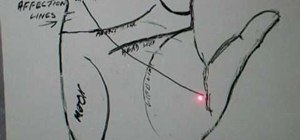 How To:
Read the intuition and success lines in palm reading
How To:
Read the intuition and success lines in palm reading
-
 How To:
Stop yourself with an ice axe in mountaineering
How To:
Stop yourself with an ice axe in mountaineering
-
 How To:
Crack open the 6 demon doors in Fable 3
How To:
Crack open the 6 demon doors in Fable 3
-
 How To:
Solve the Cast Heart metal puzzle from Hanayama
How To:
Solve the Cast Heart metal puzzle from Hanayama
-
 News:
Google Goes Gaming with Their ADT-1 Set-Top Box
News:
Google Goes Gaming with Their ADT-1 Set-Top Box
-
 How To:
Use the Samsung Galaxy S4's New Smart Pause Feature for YouTube on Your iPhone
How To:
Use the Samsung Galaxy S4's New Smart Pause Feature for YouTube on Your iPhone
-
 How To:
Do combos in Marvel vs. Capcom 3
How To:
Do combos in Marvel vs. Capcom 3
-
 How To:
Fight as Iron Man in Marvel vs. Capcom 3: the basics
How To:
Fight as Iron Man in Marvel vs. Capcom 3: the basics
-
 How To:
Make an electro pop dance beat in Reason 4
How To:
Make an electro pop dance beat in Reason 4
-
 How To:
Use drills to develop a reliable, accurate forehand in tennis
How To:
Use drills to develop a reliable, accurate forehand in tennis
-
 How To:
Protect your Wordpress blog from hacker attacks
How To:
Protect your Wordpress blog from hacker attacks
-
 How To:
Optimize your deep web assets for Google
How To:
Optimize your deep web assets for Google
-
 How To:
Get yourself an agent in Los Angeles
How To:
Get yourself an agent in Los Angeles
-
 How To:
Tie the Intruder steelhead tube fly for fly fishing
How To:
Tie the Intruder steelhead tube fly for fly fishing
-
 How To:
Improve your strumming on the acoustic guitar
How To:
Improve your strumming on the acoustic guitar
-
 How To:
Use sign language to communicate with your dogs
How To:
Use sign language to communicate with your dogs
-
 How To:
Avoid the curveball trap when throwing a curveball
How To:
Avoid the curveball trap when throwing a curveball
-
 How To:
Compare the difference of annual percentage rate
How To:
Compare the difference of annual percentage rate
-
 How To:
The Complete iOS 18.2 Features Guide — Here's Everything New and Improved for Your iPhone
How To:
The Complete iOS 18.2 Features Guide — Here's Everything New and Improved for Your iPhone
-
 How To:
Export or Import Your Safari Browsing Data Between Browsers on iPhone, iPad, and Mac
How To:
Export or Import Your Safari Browsing Data Between Browsers on iPhone, iPad, and Mac
-
 How To:
See Passwords for Wi-Fi Networks You've Connected Your Android Device To
How To:
See Passwords for Wi-Fi Networks You've Connected Your Android Device To
-
 How To:
Remove Unwanted Objects, People, and Distractions in Photos on Your iPhone, iPad, or Mac
How To:
Remove Unwanted Objects, People, and Distractions in Photos on Your iPhone, iPad, or Mac
-
 How To:
Use FaceTime's Secret Hand Gestures and Reaction Buttons to Add Animated On-Screen Effects to Your Video Feed
How To:
Use FaceTime's Secret Hand Gestures and Reaction Buttons to Add Animated On-Screen Effects to Your Video Feed
-
 How To:
20 Surprisingly Practical Uses for Apple AirTags
How To:
20 Surprisingly Practical Uses for Apple AirTags
-
 How To:
16 Harry Potter Spells for Siri That Turn Your iPhone into a Magical Elder Wand
How To:
16 Harry Potter Spells for Siri That Turn Your iPhone into a Magical Elder Wand
-
 How To:
Make Spoofed Calls Using Any Phone Number You Want Right from Your Smartphone
How To:
Make Spoofed Calls Using Any Phone Number You Want Right from Your Smartphone
-
 How To:
Make the USB Connection on Your Android Phone Default to File Transfer Mode
How To:
Make the USB Connection on Your Android Phone Default to File Transfer Mode
-
 How To:
Find Out Whether Your Phone Has an LCD or AMOLED Display (& Why It Matters)
How To:
Find Out Whether Your Phone Has an LCD or AMOLED Display (& Why It Matters)
-
 Decoding Produce Stickers:
The Hidden Meaning Behind Fruit & Vegetable Labels
Decoding Produce Stickers:
The Hidden Meaning Behind Fruit & Vegetable Labels
-
 How To:
Create an Admin User Account Using CMD Prompt (Windows)
How To:
Create an Admin User Account Using CMD Prompt (Windows)
-
 How To:
Make Siri Say Whatever You Want Every Time You Connect Your iPhone to a Charger
How To:
Make Siri Say Whatever You Want Every Time You Connect Your iPhone to a Charger
-
 Redstone Logic Gates:
Mastering the Fundamental Building Blocks for Creating In-Game Machines
Redstone Logic Gates:
Mastering the Fundamental Building Blocks for Creating In-Game Machines
-
 How To:
Apple's Messages App Has Some Cool New Text Editing Features and Effects for iMessage — Here's How It All Works
How To:
Apple's Messages App Has Some Cool New Text Editing Features and Effects for iMessage — Here's How It All Works
-
 How To:
Boot Your Galaxy S10 into Recovery Mode & Download Mode
How To:
Boot Your Galaxy S10 into Recovery Mode & Download Mode
-
 How To:
Play The Card Game "Judgment"
How To:
Play The Card Game "Judgment"
-
 How To:
Make Cheese Fondue Without a Fondue Pot
How To:
Make Cheese Fondue Without a Fondue Pot
-
 How To:
Turn Your Gag Reflex Off with Pressure Points
How To:
Turn Your Gag Reflex Off with Pressure Points
-
 How To:
Create a Hidden Piston Door in Minecraft
How To:
Create a Hidden Piston Door in Minecraft
















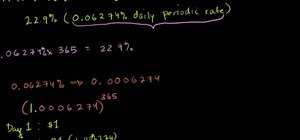














Be the First to Respond
Share Your Thoughts